--!!! WARNING Tested on MIKROTIK v3.10 !!!--
Yak... Udah Akang edit lagi karena ada beberapa yang perlu di "patch" tutorialnya, dan lagi-lagi seperti biasa, DILARANG COPY PASTE tanpa memberikan LINK ke Forum MikroTik, BIASAKAN HARGAI HASIL KARYA. Credit People Please......
Well, pertama mari kita selaraskan dahulu dengan tutorial Akang sebelumnya yang berada di sini Setting PPPoE 5 Speedy lalu refer per-ILMU-an dari bro Deva dan rekan forum MT disini ip firewall mangel NTH untuk load balance kemudian membaca panduan dari beliau Mr. Valens di http://wiki.mikrotik.com/wiki/MUM_2008_ID
Catatan :
1. URUTAN MENENTUKAN PRESTASI  Jangan ketuker Jangan ketuker
2. Akang menggunakan 1 NIC untuk Lokal dan HotSpot (dengan sistem bypass)
3. Oleh karena dan sebab no.2, jika menemukan "HotSpot" di interface itu sama saja interface lokal.
Code: [Akangage@[Ei-Ji].NET] /ip firewall nat
add chain=srcnat src-address=IP Lokal action=masquerade Yang Akang bold, penting agar HotSpot juga bisa menikmati akses, kemudian jangan lupakan tutz dari bro [a], yaitu Redirect Proxy
Konfigurasi NAT + HOTSPOT
Code: [Akangage@[Ei-Ji].NET] /ip firewall nat add chain=dstnat src-address-list="IP Lokal" protocol=tcp dst-port=80 in-interface=Interface Lokal action=redirect to-ports=8888
--> NAT u/ HotSpot <--
[Akangage@[Ei-Ji].NET] /ip firewall nat add action=redirect chain=dstnat comment="NAT Proxy HotSpot" disabled=no \
dst-port=80 hotspot=from-client,auth in-interface=HotSpot protocol=tcp \
src-address-list="IP HotSpot" to-ports=8888 Update!!!
Waspada dan patut diperhatikan, pada saat setting konfigurasi di IP HotSpot user profile, jangan di centang "transparent proxy", klient tetep bisa jalan dan terkena proxy tapi di NAT, rule tidak terkena paket.
Load Balance Versi-1
Code: [Akangage@[Ei-Ji].NET] /ip firewall mangle
add action=mark-connection chain=prerouting comment="Load Balance" connection-state=new disabled=no in-interface=HotSpot new-connection-mark=Line-1 nth=3,1 \
passthrough=yes
add action=mark-routing chain=prerouting comment="" connection-mark=Line-1 disabled=no in-interface=HotSpot new-routing-mark=Line-1 passthrough=no
add action=mark-connection chain=prerouting comment="" connection-state=new disabled=no in-interface=HotSpot new-connection-mark=Line-2 nth=2,1 passthrough=\
yes
add action=mark-routing chain=prerouting comment="" connection-mark=Line-2 disabled=no in-interface=HotSpot new-routing-mark=Line-2 passthrough=no
add action=mark-connection chain=prerouting comment="" connection-state=new disabled=no in-interface=HotSpot new-connection-mark=Line-3 passthrough=yes
add action=mark-routing chain=prerouting comment="" connection-mark=Line-3 disabled=no in-interface=HotSpot new-routing-mark=Line-3 passthrough=no Load Balance Versi-2
Code: [Akangage@[Ei-Ji].NET] /ip firewall mangle
add action=mark-connection chain=prerouting comment="Load Balance" connection-state=new disabled=no in-interface=HotSpot new-connection-mark=Line-1 nth=3,1 \
passthrough=yes
add action=mark-routing chain=prerouting comment="" connection-mark=Line-1 disabled=no in-interface=HotSpot new-routing-mark=Line-1 passthrough=yes
add action=mark-connection chain=prerouting comment="" connection-state=new disabled=no in-interface=HotSpot new-connection-mark=Line-2 nth=3,2 passthrough=\
yes
add action=mark-routing chain=prerouting comment="" connection-mark=Line-2 disabled=no in-interface=HotSpot new-routing-mark=Line-2 passthrough=yes
add action=mark-connection chain=prerouting comment="" connection-state=new disabled=no in-interface=HotSpot new-connection-mark=Line-3 nth=3,3 passthrough=yes
add action=mark-routing chain=prerouting comment="" connection-mark=Line-3 disabled=no in-interface=HotSpot new-routing-mark=Line-3 passthrough=yes Load Balance Untuk Proxy Versi-1
Code: [Akangage@[Ei-Ji].NET] /ip firewall mangle
add action=mark-connection chain=output comment="Proxy Load Balance " connection-state=new disabled=no new-connection-mark=koneksi-proxy-1 nth=3,1 \
passthrough=yes
add action=mark-routing chain=output comment="" connection-mark=koneksi-proxy-1 disabled=no new-routing-mark=Line-1 passthrough=no
add action=mark-connection chain=output comment="" connection-state=new disabled=no new-connection-mark=koneksi-proxy-2 nth=2,1 passthrough=yes
add action=mark-routing chain=output comment="" connection-mark=koneksi-proxy-2 disabled=no new-routing-mark=Line-2 passthrough=no
add action=mark-connection chain=output comment="" connection-state=new disabled=no new-connection-mark=koneksi-proxy-3 passthrough=yes
add action=mark-routing chain=output comment="" connection-mark=koneksi-proxy-3 disabled=no new-routing-mark=Line-3 passthrough=no Load Balance Untuk Proxy Versi-1
Code: [Akangage@[Ei-Ji].NET] /ip firewall mangle
add action=mark-connection chain=output comment="Proxy Load Balance " connection-state=new disabled=no new-connection-mark=koneksi-proxy-1 nth=3,1 \
passthrough=yes
add action=mark-routing chain=output comment="" connection-mark=koneksi-proxy-1 disabled=no new-routing-mark=Line-1 passthrough=yes
add action=mark-connection chain=output comment="" connection-state=new disabled=no new-connection-mark=koneksi-proxy-2 nth=3,2 passthrough=yes
add action=mark-routing chain=output comment="" connection-mark=koneksi-proxy-2 disabled=no new-routing-mark=Line-2 passthrough=yes
add action=mark-connection chain=output comment="" connection-state=new disabled=no new-connection-mark=koneksi-proxy-3 nth=3,3 passthrough=yes
add action=mark-routing chain=output comment="" connection-mark=koneksi-proxy-3 disabled=no new-routing-mark=Line-3 passthrough=yes Mangle untuk Queue
Code: [Akangage@[Ei-Ji].NET] /ip firewall mangle
add action=mark-connection chain=prerouting comment="Mangle for Queue" disabled=no new-connection-mark=koneksi-klien passthrough=yes src-address=\
[b]IP Lokal[/ip]
add action=mark-packet chain=prerouting comment="" connection-mark=koneksi-klien disabled=no in-interface=HotSpot new-packet-mark=paket-upload passthrough=no
add action=mark-packet chain=prerouting comment="" connection-mark=koneksi-klien disabled=no new-packet-mark=paket-download passthrough=no
add action=mark-packet chain=output comment="" connection-mark=koneksi-klien disabled=no dscp=4 new-packet-mark=paket-hit-download out-interface=HotSpot \
passthrough=no
add action=mark-packet chain=output comment="" connection-mark=koneksi-klien disabled=no new-packet-mark=paket-download out-interface=HotSpot passthrough=no Code: [Akangage@[Ei-Ji].NET] /ip route
add comment="" disabled=no distance=1 dst-address=0.0.0.0/0 gateway=ADSL-1 \
routing-mark=Line-1
add comment="" disabled=no distance=1 dst-address=0.0.0.0/0 gateway=ADSL-2 \
routing-mark=Line-2
add comment="" disabled=no distance=1 dst-address=0.0.0.0/0 gateway=ADSL-3 \
routing-mark=Line-3
add comment="" disabled=no distance=1 dst-address=0.0.0.0/0 gateway=ADSL-1 Setelah sukses route jangan sampai kelupaan, ntar ga bisa jalan internetnya  yaitu disini... yaitu disini...
Code: [Akangage@[Ei-Ji].NET] /ip proxy
set always-from-cache=yes cache-administrator=Akangage@ei-ji.net cache-drive=system cache-hit-dscp=4 cache-on-disk=yes enabled=yes max-cache-size=unlimited \
max-client-connections=600 max-fresh-time=3d max-server-connections=600 parent-proxy=0.0.0.0 parent-proxy-port=0 port=8888 serialize-connections=no \
src-address=0.0.0.0 NOTES : Baca TELITI Jangan TERBURU NAPSU 
Nah.... setelah semua itu beres, silahkan di tes dan di-uji-coba kan, sory no pics untuk Tutz... sengaja  biar akal sehat temen2 MT disini jalan semua dan tidak sembarang Copy Paste tanpa refer back ke ForumMikrotik. Akang lampirkan hasil-nya saja yah... biar akal sehat temen2 MT disini jalan semua dan tidak sembarang Copy Paste tanpa refer back ke ForumMikrotik. Akang lampirkan hasil-nya saja yah...
 | This image has been resized. Click this bar to view the full image. The original image is sized 799x637. |
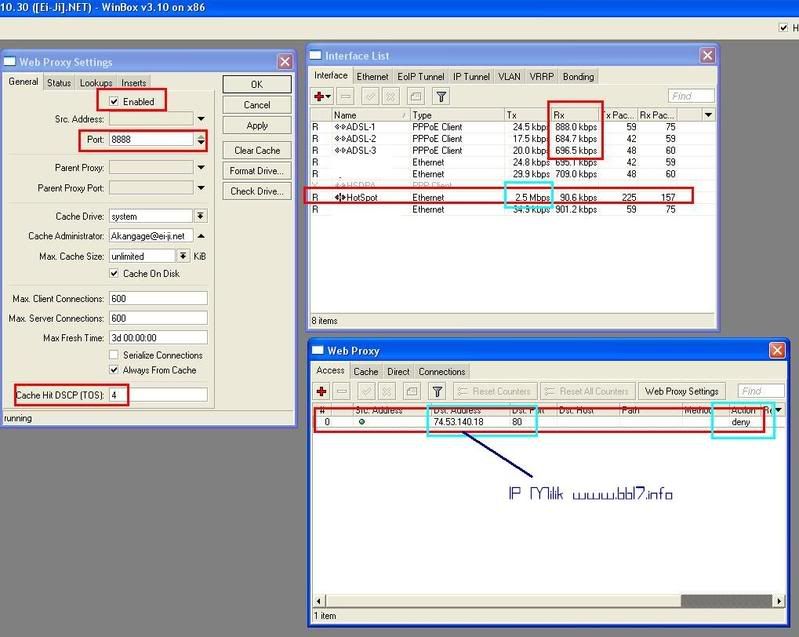
 | This image has been resized. Click this bar to view the full image. The original image is sized 799x670. |
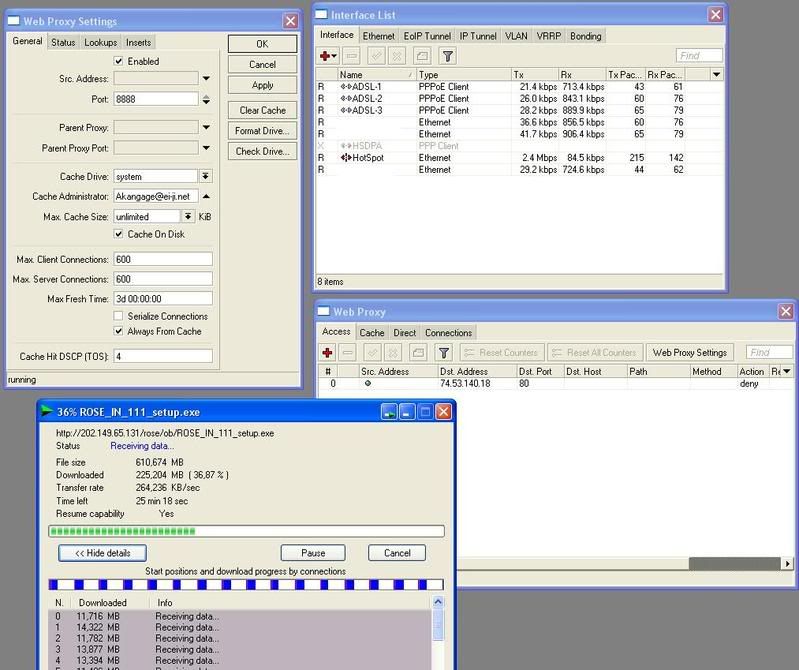
 | This image has been resized. Click this bar to view the full image. The original image is sized 799x300. |

 | This image has been resized. Click this bar to view the full image. The original image is sized 799x456. |
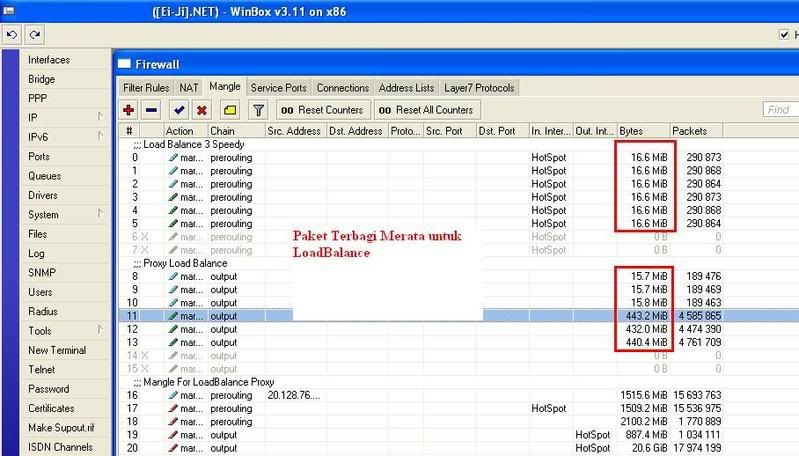
---------------------------------------------------------------------------------------
Mari kita budayakan "Thanks" atas setiap jernih payah usaha seseorang agar lebih semangat
lagi dalam mencari ilmu yang baru...... jangan lupa klik "Thanks"
--------------------------------------------------------------------------------------- |




































 Jangan ketuker
Jangan ketuker yaitu disini...
yaitu disini...
 biar akal sehat temen2 MT disini jalan semua dan tidak sembarang Copy Paste tanpa refer back ke ForumMikrotik. Akang lampirkan hasil-nya saja yah...
biar akal sehat temen2 MT disini jalan semua dan tidak sembarang Copy Paste tanpa refer back ke ForumMikrotik. Akang lampirkan hasil-nya saja yah...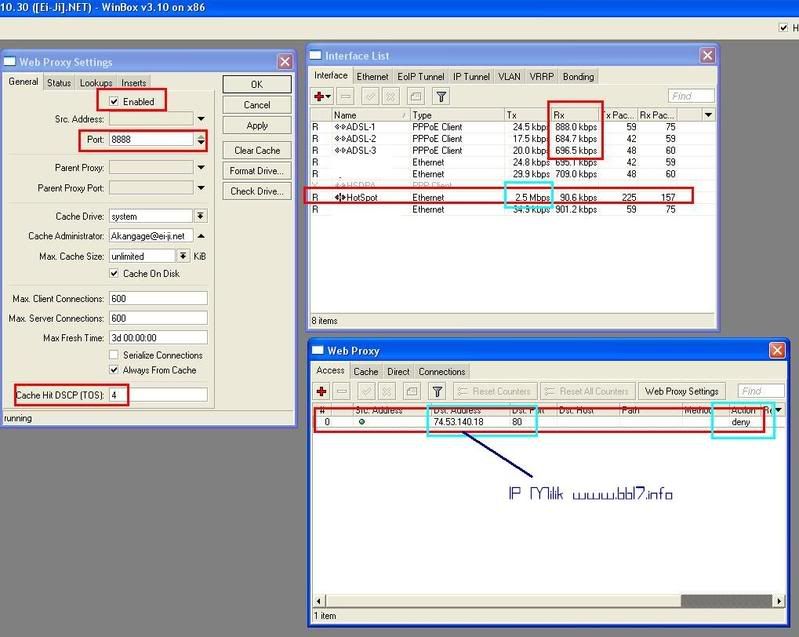
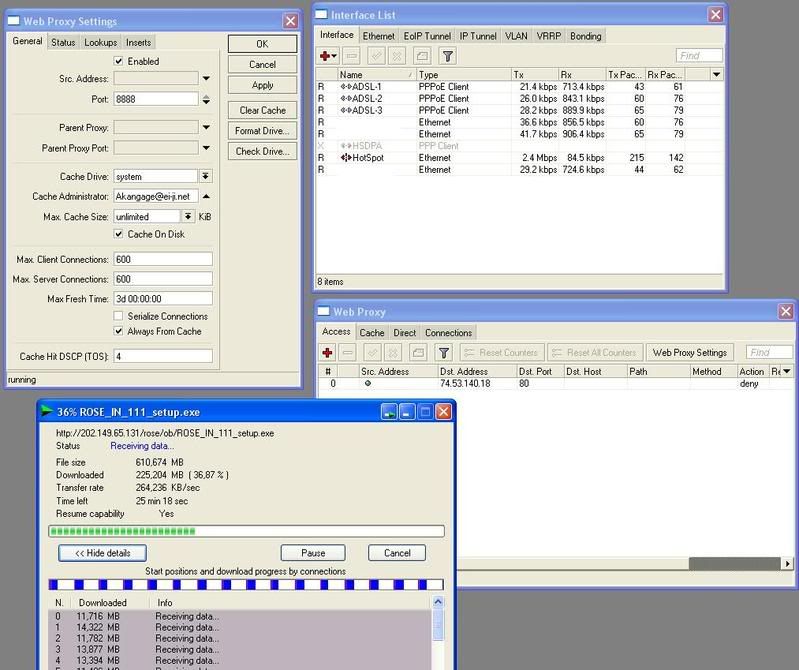

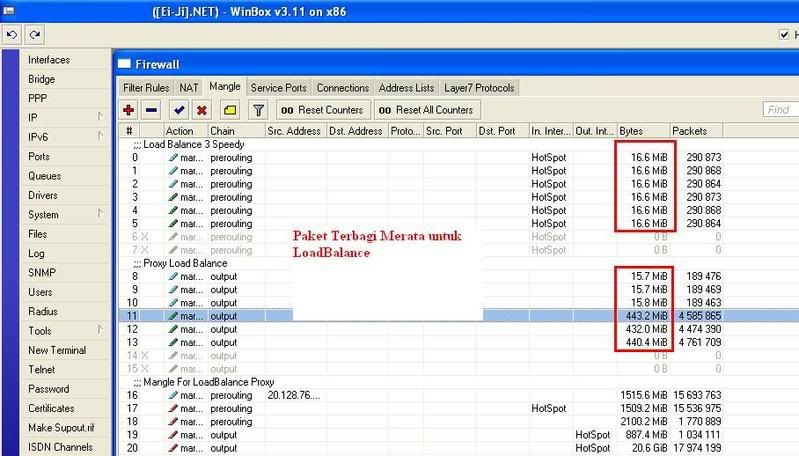


khusus akanggage thanks banyak, dan om rahmat juga.
saat ini load saya sudah berfungsi tapi belum maksimal. kira2 untuk mengoptimalkan load bagaimana yah.
Mohon pencerahan
Thanks
Kangdidin (newbeee)